The first step I took in my journey of creating my first 2D movie was to think about a theme to work on and weave a story around it. Once the story was completed, I created characters that I will need for the narration of my story.
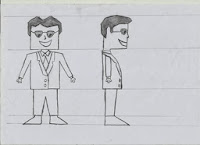
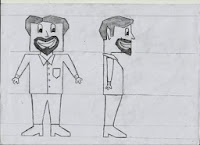
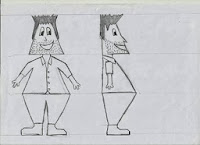
2D movie requires background that goes with situation arising in the story and characters. So I created background pictures as my next step in movie making.
After the characters and background pictures, I created props like mobile phone, food, car, bike that will be used by the characters.
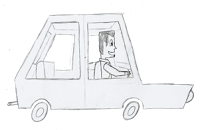


After everything was ready, it was time for story-boarding which was collection of thumbnails of the screen shots of the movie, followed by key-frames. In animation we use Key Frames to define the beginning and ending scenes before transition takes places. To get an idea how the movie will turn out, I went ahead with the animatix. Animatix is the rough copy of the movie, with all shots arranged in order but it lacks smoothness and coloring.
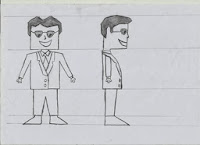
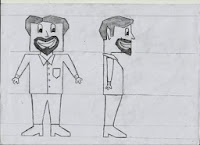
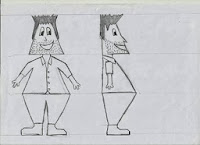
After the characters and background pictures, I created props like mobile phone, food, car, bike that will be used by the characters.
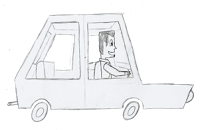


After everything was ready, it was time for story-boarding which was collection of thumbnails of the screen shots of the movie, followed by key-frames. In animation we use Key Frames to define the beginning and ending scenes before transition takes places. To get an idea how the movie will turn out, I went ahead with the animatix. Animatix is the rough copy of the movie, with all shots arranged in order but it lacks smoothness and coloring.
I was satisfied with the output I got from the animatix, hence I went ahead with the creation of the movie. I brought smoothness into the animations, finished coloring the frames and added background music. Finally all that remained to be done was giving it finishing touches here and there.
The efforts bore fruit when my movie was recognized by Arena Animation...




























